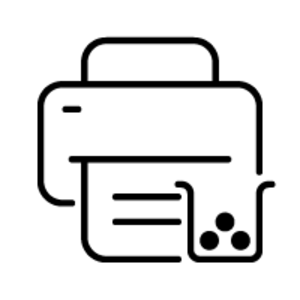Supported network protocols (IPv4)
AutoIP, SLP, Telnet, IGMPv2, BOOTP/DHCP, WINS, IP Direct Mode, WS Print
Supported network protocols (IPv6)
DHCPv6, MLDv1, ICMPv6
Security features
AES 256-bit
Mobile printing technologies
Apple AirPrint, HP ePrint, Mopria Print Service
Maximum internal memory
1536 MB
Internal storage capacity
500 GB
Internal memory
*
1024 MB
Processor frequency
800 MHz
Sound pressure level (printing)
54 dB
Sound pressure level (scanning)
52 dB
Sound power level (printing)
6.8 dB
Product color
*
Black, Gray
Market positioning
*
Business
Power consumption (average operating)
890 W
Power consumption (PowerSave)
39 W
Power consumption (printing)
890 W
Power consumption (copying)
890 W
Power consumption (ready)
39 W
Power consumption (standby)
6.5 W
Power consumption (sleep)
6.5 W
Power consumption (off)
0.3 W
Energy Star Typical Electricity Consumption (TEC)
0.653 kWh/week
AC input voltage
110 - 240 V
AC input frequency
50/60 Hz
Windows operating systems supported
Windows XP, Windows 8, Windows Vista, Windows 7, Windows 10
Mac operating systems supported
Mac OS X 10.7 Lion, Mac OS X 10.6 Snow Leopard, Mac OS X 10.8 Mountain Lion
Linux operating systems supported
Server operating systems supported
Windows Server 2012, Windows Server 2003, Windows Server 2008
Other operating systems supported
Linux, Novell
Operating relative humidity (H-H)
20 - 80%
Recommended humidity operating range
30 - 70%
Operating temperature (T-T)
10 - 32.5 °C
Certification
CISPR 22:2008 / EN 55022:2010 (Class A); EN 61000-3-2 :2006 +A1:2009 +A2:2009; EN 61000-3-3 :2008; EN 55024:1998+A1+A2; FCC Title 47 CFR, Part 15 Class A(USA); ICES-003, Issue 4 (Canada); EMC Directive 2004/108/EC with CE Marking (Europe); other EMC approvals as required by individual countries
Sustainability compliance
Sustainability certificates
ENERGY STAR, EPEAT Silver
Weight
225.8 lbs (102.4 kg)
Package width
33.7" (856 mm)
Package depth
29.9" (760 mm)
Package height
61.1" (1553 mm)
Package weight
269 lbs (122 kg)
Bundled software
Windows Installer, HP PCL 6 discrete driver, Mac SW Link to Web, [Postscript emulation driver & Installer on Web], Note: No Mac SW inbox
Pallet weight
4.3 oz (122 g)
Number of users
30 user(s)
Pallet dimensions (W x D x H)
33.7 x 29.9 x 61.1" (856 x 760 x 1553 mm)
Printer management
HP Web Jetadmin, HP Utility (Mac)
Recommended system requirements
Windows 10, Windows 8, Windows 7, Windows Vista, Windows XP (SP2+), Windows Server 2003 (SP1+), Windows Server 2008, Windows Server 2008 R2, Windows Server 2012 (64-bit); 200 MB available hard disk space; operating system compatible hardware system requirements, see http://www.micr
Acoustic power emissions (ready)
50 dB
Acoustic pressure emissions bystander (ready)
36 dB
All-in-one functions
Copy, Fax, Print, Scan
Color all-in-one functions
Scan