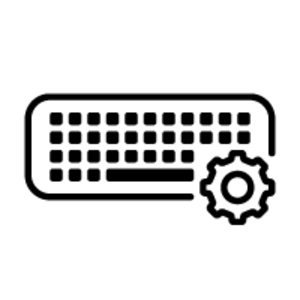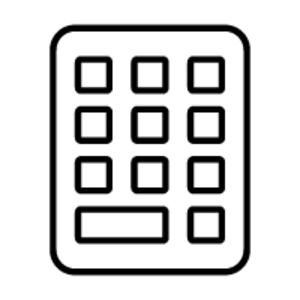- - Oficina
- - USB Mecànic
- - Mida completa (100 %) Teclat numèric
- - Tecles Windows
- - Negre
- - 1 peces
Teclado HP Business Slim Smartcard
Aumente su productividad, elija una elegante elección de TI y obtenga funciones de seguridad integradas con el teclado con tarjeta inteligente delgado HP, que cuenta con un lector de tarjetas inteligente incorporado y está diseñado para complementar los últims PCs empresariales de HP.
HP Business Slim Smartcard Keyboard, Mida completa (100 %), USB, Mecànic, Negre
HP Business Slim Smartcard Keyboard. Disseny del teclat: Mida completa (100 %). Estil del teclat: Directe. Interfície del dispositiu: USB, Interruptor de tecla del teclat: Mecànic. Longitud de cable: 1,8 m. Ús recomanat: Oficina. Color de producte: Negre